Published Tuesday 21 Oct 2025 | 3 min read
Modems vs routers vs modem routers
Written by Toby Beshara, Communications Officer and Aussie Broadband, Editorial team
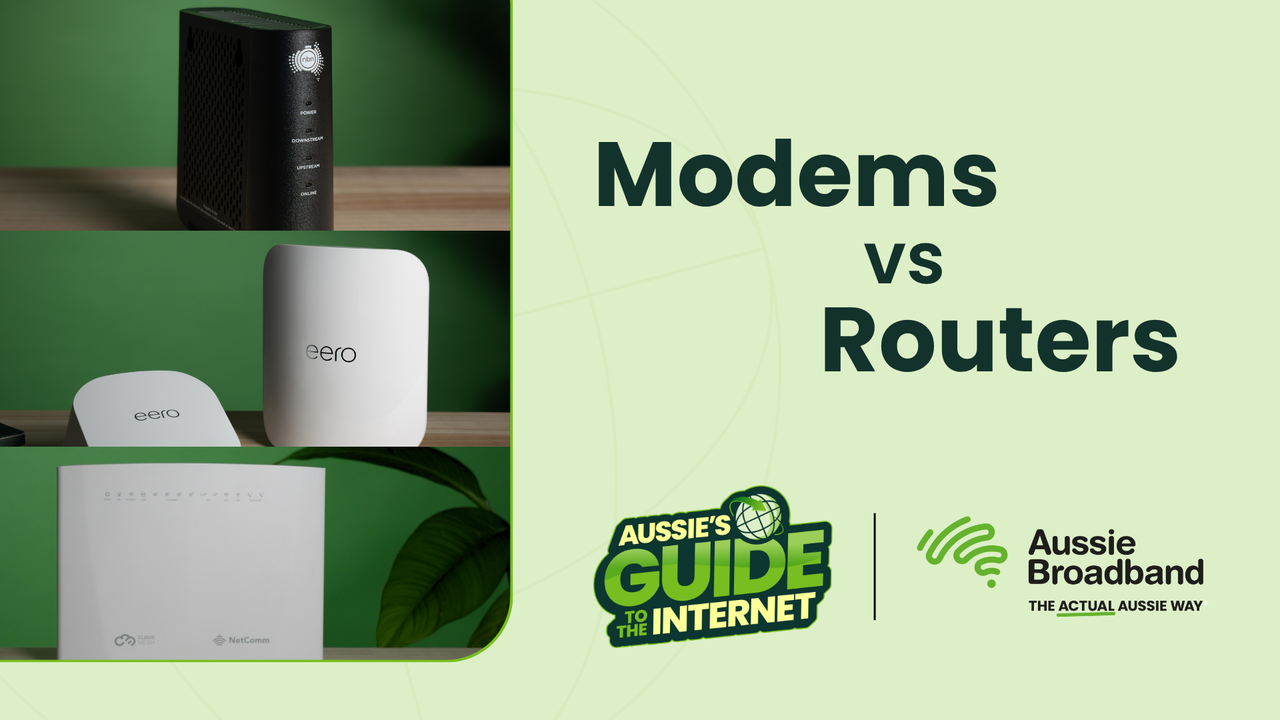
Overview
If your home is connected to the internet, you likely have a mix of devices connecting you to the internet. This could be a connection box and a router; or a 2-in-1 modem router.
What you need will depend on how your home is linked to the wider network.
In a nutshell:
A connection box helps translate the signal from the wider network into something your devices at home - like a smartphone or computer - can use, and vice versa back to the network.
A router helps send that translated signal out to your home devices via Wi-Fi or direct ethernet connections.
A modem router can do both of the above!
Connection boxes

What are connection boxes?
The national internet networks, like the ones run by NBN or Opticomm, send data in a language your home devices don’t understand. That’s why you need a connection box to translate that for your phone, computer, smart TV, or anything else you want connected to the internet.
When do I need a connection box?
You need a connection box for all NBN and Opticomm connection types except Fibre to the Node (FTTN) and Fibre to the Building (FTTB). They are often supplied by the network operator, like NBN or Opticomm, and can come in different shapes and sizes depending on your connection type.
FTTN and FTTB connections need a modem router instead.
Don’t know your connection type? Check here!
What does a connection box look like?
Take a look at some of the different connection boxes:
Routers

What are routers?
As we mentioned earlier, routers take internet from the modem or NBN box and spread it to all the devices in your home.
They do this in 2 ways:
By creating the Wi-Fi network that your devices can connect to.
Through direct ethernet connections which you can plug devices like computers or TVs into.
That’s why you can change your Wi-Fi settings using your router. For help with this, we have a router settings guide, or refer to your router’s manual.
When do I need a router?
You are likely going to need a router for most connection types, unless you happen to be on FTTN or FTTB. In those cases, it’s easier to get a modem router.
What does a router look like?
Routers take a lot of different shapes and sizes! The defining feature is that they will have a WAN/EWAN/Internet port on the back that connects the router to the modem with an ethernet cable.
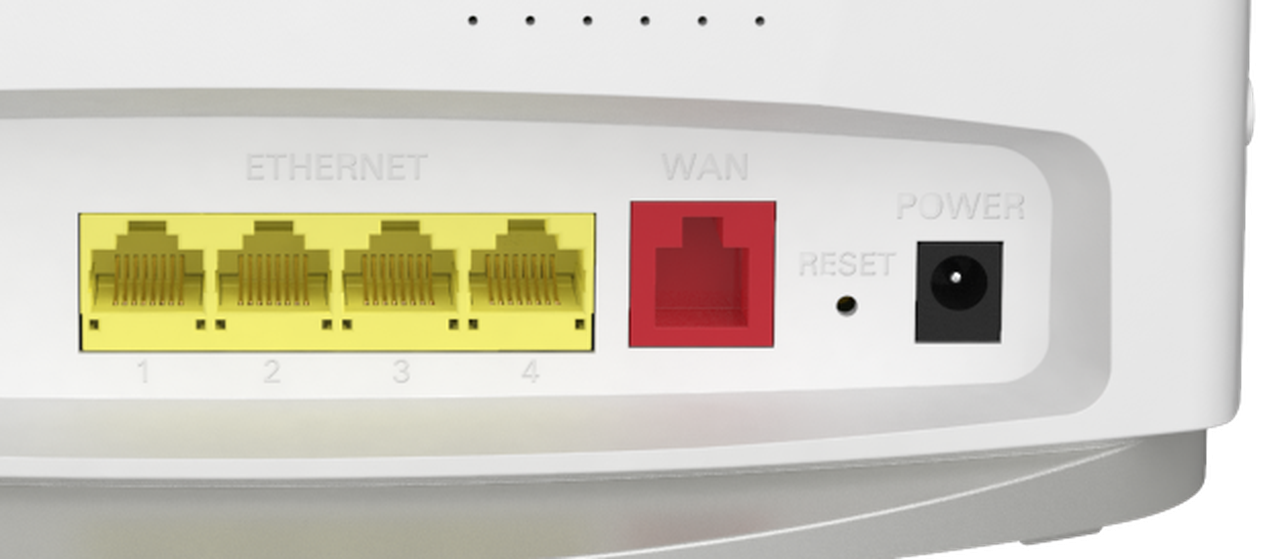
Some routers have a few extra ethernet ports to connect other devices to, anywhere from 2 to as many as 5 or 6, but you can expand to hundreds of ports with an extra attachment if you really need them.
Modem routers

As if things weren’t confusing enough, you can also get devices called “modem routers” or “modem/routers”, which are both a modem and router in one.
What does a modem router look like?
You can tell a device is a modem router because it should say it’s FTTN and FTTB compatible or “VDSL2+ compatible” on the box.
It’ll also have a DSL port on the back, which will connect to a phone port in your home with a DSL cable.
Note: DSL ports and cables are slightly smaller than ethernet cables. If an ethernet cable fits in your DSL port, it might not be a DSL port!
They have both an EWAN/WAN/Internet port, and a DSL port, so they can use any NBN connection type.
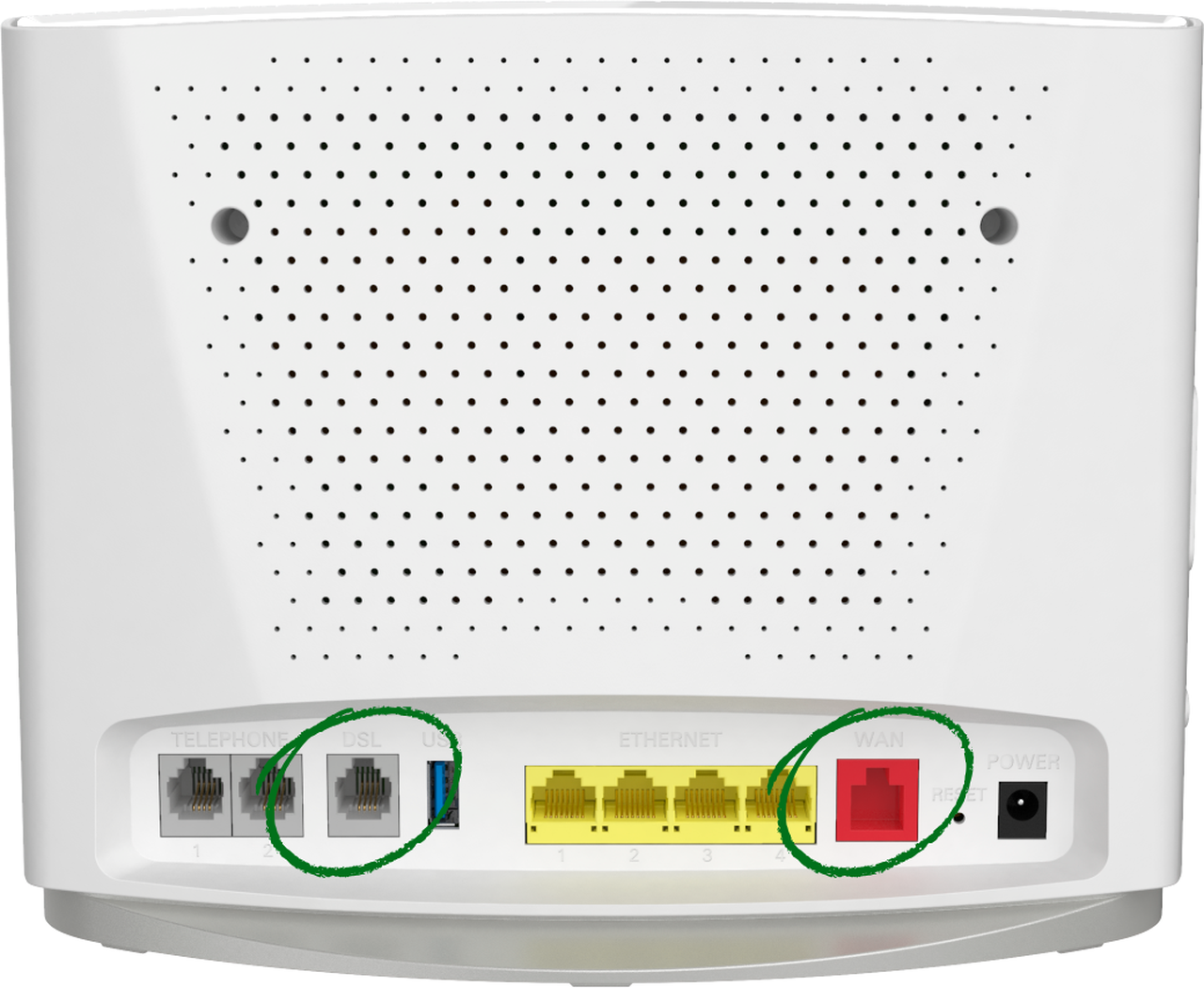
modem routers have both a EWAN/WAN/Internet port and a DSL port.
When do I use a modem router?
If you have a FTTN or FTTB connection type, you need a modem router. That said, any connection type can use them. You can usually choose whether a modem router acts like both a modem and a router at once, or just a router.
If you select it to act as both a modem and a router, it will take information through the DSL port, then spread it to your devices through Wi-Fi or an ethernet cable, exactly what you want for an FTTN or FTTB connection.
If you select it to act as a router, it will take information from an NBN box or modem via the EWAN/WAN/Internet port and spread it to your devices, which is great for every other connection type.
For help with setting up a modem router for, check out our guide.
Written by


Aussie Broadband
Editorial team
The Aussie Broadband Editorial team consists of copywriters, marketers, and subject matter experts across multiple fields. We aim to bring you the latest news, insights, and guides regarding everything internet, mobile, technology, and more...
See all articlesShare this post with your mates!







