Published Friday 22 Aug 2025 | 5 min read
Scams 101: a guide to handling scams
Written by Benjamin Millard, Communications Officer
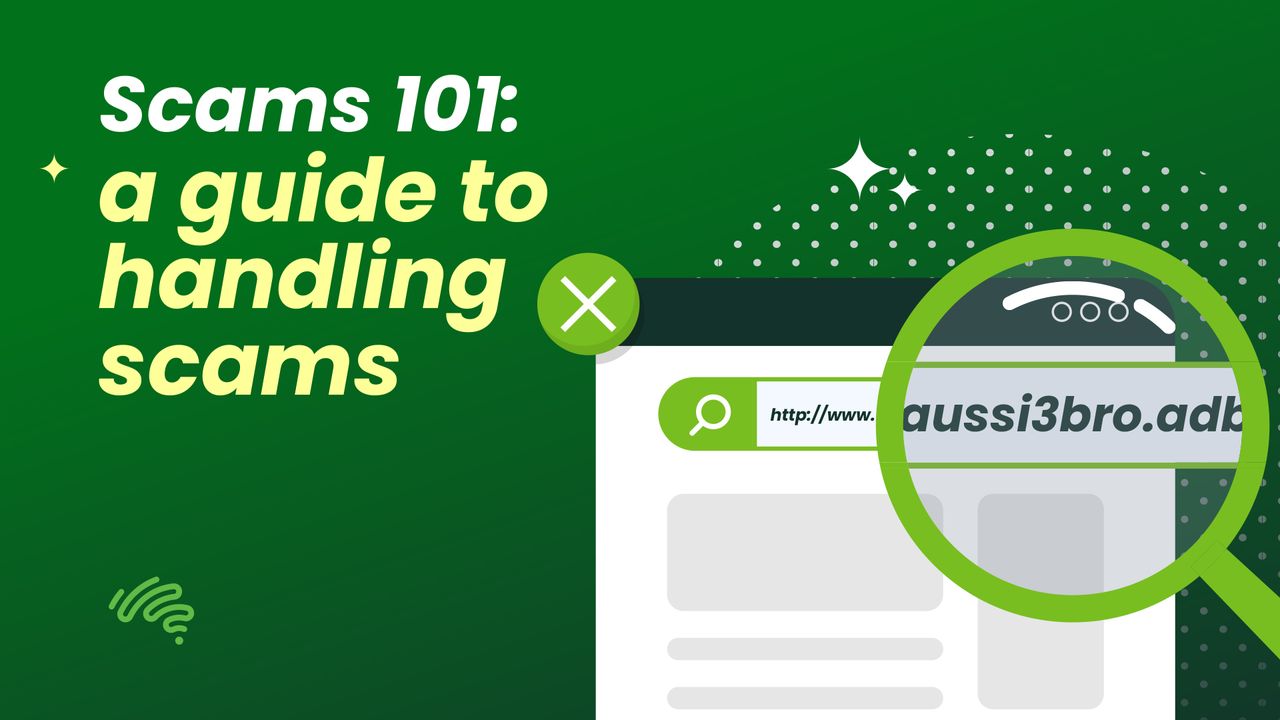
Scams and phishing attempts come in many forms. It could be an SMS congratulating you for winning a prize in a competition you never entered or an email from the authorities asking you to pay a fine by gift cards.
Last year alone, Aussies reported almost 495,000 scams, with hundreds of thousands of people falling victim to them. The good news? We're here with some tips on how to spot a scam, what to do if you’ve spotted one, and how to respond after being scammed.
If you're looking for more resources on scams, visit scamwatch.gov.au.
Key signs of a scam
Not all scams are obvious, but most share a few key traits that give them away.
1. Unrealistic offers or fake admin
Whether it’s a trip to the Bahamas from a competition you never entered or a parcel you need to redirect – these scams work the same way. All you have to do is enter all your personal details into this very (un)trustworthy link!
Be wary of anything that sounds like a dream come true or – frankly – is mundane enough to fly under the radar, especially if it comes with strings attached. These scams can ramp up around milestones like end of financial year and Christmas, so be wary. As good as a tropical getaway or saving money on your tax bill sounds, getting scammed won’t get you there!
2. High pressure or urgency
“Act now to prevent your power from being disconnected!”
Makes your heart drop, right? Creating a false, high stakes scenario to pressure people into giving up details is a common tactic of scams. It’s always important to stop and think – a utilities company wouldn’t cut you off after one random, unwarranted text message, so avoid acting in haste.
Sometimes scammers will tell heartbreaking stories, aiming to guilt you in to helping out financially. They could even use AI deep fakes to pretend to be a loved one or someone you know.
Again, trust your common sense, and never act instinctively. If you get something strange from someone you know, use another method to get in touch with them and verify the authenticity of the original message.
3. Unusual payment methods
If a message asks you to pay with gift cards or cryptocurrency, be sceptical of it. Scammers use these methods because they’re hard to trace. It’s also wise to use common sense – when's the last time you ever paid a power bill with an iTunes card?!
4. Suspicious phone number or email address
Phishing attempts via phone and email may use convincing numbers and addresses to contact you. However, a closer look will reveal that they're anything but. A common tactic of scammers is adding an extra number, letter, or period to their contact methods.
For example, someone could pretend to be us by using the email “comtact@aussiebroadband.com.au”. Did you notice the typo? At a glance, it might be easy to skip over the “m” instead of “n” and think this is a legitimate email address!
Note: we will never email you using the address "comtact@aussiebroadband.com.au" or even “contact@aussiebroadband.com.au”.
5. Suspicious links or attachments
Like contact methods, hyperlinks and attachments in phishing messages can be deceiving. A rule of thumb is to not click on links or download content from a message you’re unsure of.
Want to check for sure? When viewing the email on a computer, a trick is to hover your cursor over a suspicious hyperlink. This will show the destination URL, so if it looks dodgy, you’ve confirmed it without putting yourself at risk.
 Note: This only applies to computer users. If you encounter a link sent via SMS on mobile, please go to the legitimate website of the company in question to confirm.
Note: This only applies to computer users. If you encounter a link sent via SMS on mobile, please go to the legitimate website of the company in question to confirm.
What to do when you spot a scam
Spotted a scam and unsure what to do? We’ve got you...
1. Stay calm and don’t engage
Scammers rely on panic to get you to do what they want. If you’ve received a dodgy message, call, or email – don’t respond. Simply ignore, delete, or hang up. Think of it as ghosting, but for your safety!
2. Research and verify
You’re a bit nervous, because you think you might’ve just hung up on your actual bank getting in touch with you – fair enough! This is the step where you do some digging to verify the scam.
First port of call – checking the contact details of the organisation against the potential scammer. You can do this by searching the known real website of the organisation in a new browser window. If their details don’t match, reach out to the organisation’s customer service to let them know about the scam.
3. Report it
Of course, letting authorities know about scams helps others not fall into the same trap. You can report scams to Scamwatch — it takes just a few minutes and can make a big difference.

What to do when you’ve been scammed
If you think you’ve been scammed, acting as soon as possible is key.
1. Stop and secure your accounts
First, cease contact with the scammer. The more you speak to them, the more information you’re likely to hand over.
Securing your accounts will look different for you depending on what information you’ve given to the scammer.
If it’s a bank account or credit card info, reach out to your financial institution and ask them to suspend your account immediately.
For other online accounts, access the account in question and change your email and password. Also, double check that Multi-Factor Authentication is turned on.
2. Report it to authorities
All state police organisations use ReportCyber to take reports of cybercrimes, including phishing attacks. Doing this will help prevent more people becoming scam victims, and assist authorities in disrupting cybercrime.
3. Watch for follow up scams
1 in 3 scam victims are scammed more than once. Sometimes this can even be someone offering to retrieve the money you’ve already lost. Make sure to be alert, and remember the key scam signs from above.
4. Get support
Scams have the potential to ruin lives, and support is available to help victims through tough times. IDCARE supports individuals by developing a free response plan aiming to limit the impact of cybercrime on victims.
If you’re an Aussie Broadband mobile customer and have received scam text messages or phone calls, you can report this to us via the forms below.
Written by

Benjamin Millard
Communications Officer
Benjamin (or Ben) is a Communications Officer at Aussie Broadband. Responsible for the operation of Aussie’s organic social media, Ben also produces editorial blog content, as well as helping with community management. In his spare time, he...
See all articlesShare this post with your mates!


