Published Tuesday 21 Oct 2025 | 8 min read
Which NBN connection type is best?
Written by Benjamin Millard, Communications Officer
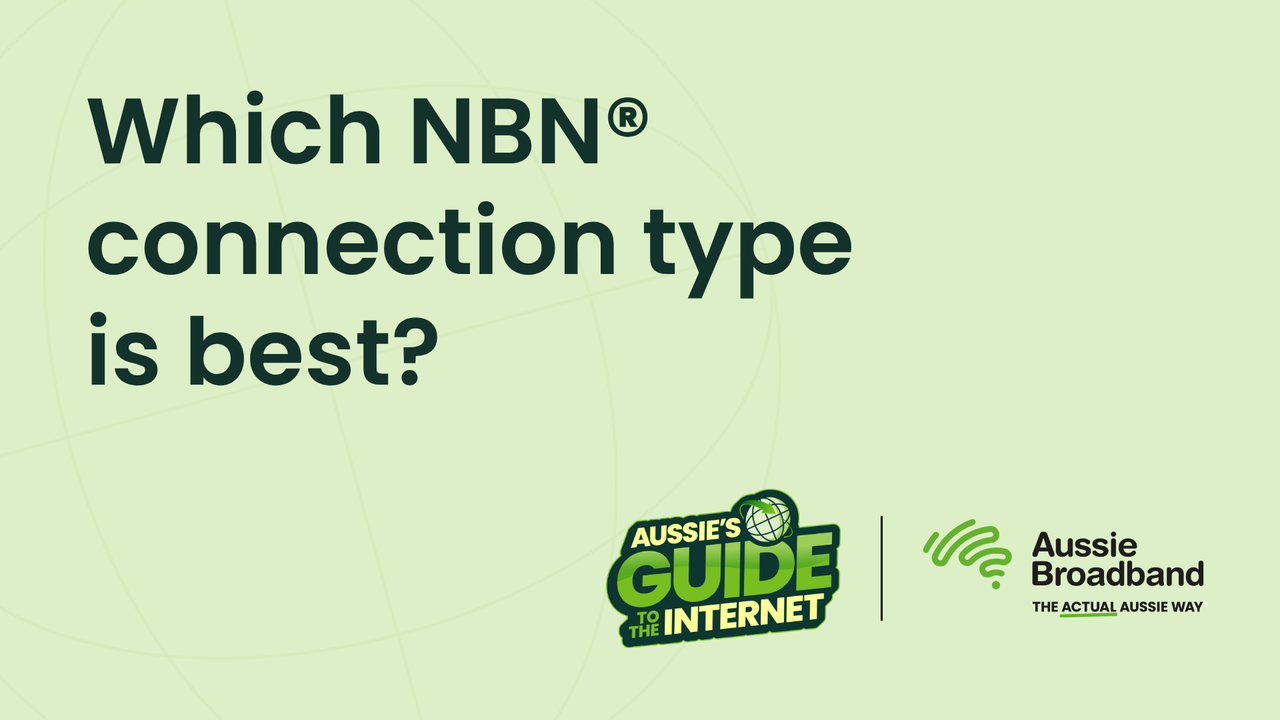
Not all nbn® (NBN) connection types are equal, and you can’t always control what you have at home. Knowing the options available will help you to find the right plan and ISP (Internet Service Provider) for your needs.
For example, when moving, it’s useful to know if you’re relocating to a place with a different kind of NBN connection, as the speeds available and, hardware needed may differ from your original home.
If you’re not sure what your current connection type is, we’ll be giving you tips throughout the article on ways to check. You can also check by visiting our NBN plans page.
Aussie Broadband explains your nbn™ connection types
Now onto the connection types!
Fixed Wireless
What it is and how to spot it:
For customers living in remote areas, Fixed Wireless (FW) may be the only technology available. Instead of using wiring to connect to the NBN, Fixed Wireless uses roof-mounted antennas to transmit signals to a tower.
Fixed Wireless connections will have a Network Termination Device (NTD) installed on a wall in the property which connects to the antenna.

The pros and cons:
Fixed Wireless setups typically can’t reach speeds that a wired connection can, with plans capped at 75Mbps download and 10Mbps upload. Speeds are dictated by a host of factors, like weather, distance to your NBN tower, or network congestion.
Although speed and reliability aren’t as advanced as fibre technology, NBN are significantly upgrading the Fixed Wireless network, meaning a faster internet experience is on the way (hang in there, Fixed Wireless squad!).
Alternatively, if you have good 4G or 5G coverage in your area, a Mobile Broadband plan might get you better and more consistent speeds than Fixed Wireless.
Fibre to the Node and Fibre to the Building (FTTN and FTTB)
What it is and how to spot it:
Fibre to the Node (FTTN) and Fibre to the Building (FTTB) are two very common connection types that use copper wiring.
In FTTN’s case, fibre cable runs from an NBN Point of Interconnect (POI) to a nearby run to a central location in the street (known in NBN lingo as a node), where existing copper wiring connects the node to your home. For FTTB, this node is usually a room in your building called an MDF (Main Distribution Frame).
You’ll know that you likely have an FTTN or FTTB connection if you can’t find an NBN connection box, and instead have telephone ports (also known as DSL or RJ-11 ports) throughout the property. They look a bit like ethernet ports that you would use in other connection types, except a little smaller.
How to identify a DSL port:
An ethernet port is large enough to accept both ethernet cables and DSL cables. They can’t be used to connect your modem to FTTN or FTTB.
A DSL or telephone port is too small to accept an ethernet cable but is just right for FTTN or FTTB connections.
If you aren’t able to find any DSL ports in the house, don’t fret! Some older FTTN or FTTB connections still use an older phone port type called 610 ports. You can still use this port for a FTTN or FTTB connection, but you’ll need a 610-to-DSL port adapter. You can find one at most electronic retailers.
The pros and cons:
The drawback with these technologies is the presence of copper wiring. When compared to fibre optic cabling, copper doesn’t come close. Signal breaks down significantly the further it travels down copper, meaning if your home or apartment is far from the node or MDF, you likely won’t be able to get speeds reaching the maximum 100Mbps download and 40Mbps upload that FTTN or FTTB can provide. Other factors like the quality of your copper line and internal wiring also affect speed.

The NBN Fibre Connect program is rolling out across the country
Aussie provides a $0 installation fee when upgrading connections containing copper wiring to fibre (terms and conditions apply, you know the drill). New localities are being added regularly. Check your home's eligibility here.
Fibre to the Curb (FTTC)
What it is and how to spot it:
Like the last connection type, Fibre to the Curb (FTTC) uses copper, but only for a short distance. As the name says, fibre goes from the NBN POI to the curb outside your premises, where copper completes the connection to the house.
This connection makes use of the DSL or phone ports as with [FTTN or FTTB] (link to Fibre to the Node or Building (FTTN or FTTB)) but there’s a twist. It also has an NBN Network Connection Device (NCD) to plug into those ports, and connects to your router:

The pros and cons:
Speeds on FTTC are capped at 100Mbps download and 40Mbps upload like FTTN or FTTB, which suits most people’s internet demands (key word – most).
So, if the same speed plans are on offer, what makes it different from FTTN or FTTB?
Great question - never thought you’d ask.
Copper is only a small part of this setup, meaning there is less area for copper-related issues to occur, like a damaged wire or signal deterioration. Therefore, FTTC customers are likely to enjoy a more reliable internet experience than that of their FTTN or FTTB counterparts.
Hybrid Fibre Coaxial (HFC)
What it is and how to spot it:
Now we’re officially getting into the speedy section of things (hold onto your hats). Hybrid Fibre Coaxial (HFC) uses old pay TV cabling, instead of copper, to connect the node to your house.
The wall port will look a bit different to other connection types:

HFC has its own box called an NBN Termination Device (NTD) that plugs into that port and connects to your router:

Newer model of the HFC NTD

Older model of the HFC NTD
The pros and cons:
As pay TV cables are typically quite dated, this can sometimes lead to unreliability due to age. However, this is only a slight drawback when you consider that you can access plan speeds of up to 2000Mbps download and 100Mbps upload - we told you to hold onto your hats, didn’t we?
Satellite
What it is and how to spot it:
For the most regional and remote areas of Australia, there’s satellite. On this connection type, NBN broadcasts a signal to a satellite dish, which then relays that to your home. For areas where no other internet infrastructure exists, this is how NBN can still deliver a service.
Similarly to Fixed Wireless, Satellite has a satellite dish (shocker) mounted to the outside of the building, which connects to an NBN Network Termination Device (NTD) on the inside wall of the building to plug your router into.
The pros and cons:
Data limits and speeds are the main sticking points for satellite services. Most entry-level plans don’t offer much data, but if that is something you need, you will have to be willing to pay for it.
It’s also worth noting that, on a satellite connection, your options are limited when it comes to speed. This will be communicated on the providers website, so it’s worth doing your research. Unfortunately, Aussie Broadband provides NBN services via all technologies other than satellite. For a list of providers that support satellite, click here.
Fibre to the Premises (FTTP)
What it is and how to spot it:
With FTTP, your connection to the NBN POI is made up of nothing but sweet, sweet fibre optic cable. Fibre uses light instead of electricity to send signals down glass strands, meaning electronic interference can’t hamper its effectiveness.
Like Fixed Wireless, this connection type has an NBN Termination Device (NTD) mounted on the wall to plug your router into:
The pros and cons:
FTTP boasts the best reliability and speed out of all NBN connection types. The hype around fibre is justified. While copper-based connections have been found to max out at 40 gigabits per second, fibre optic cable can theoretically be pushed to a limit of hundreds of terabits per second. The highest speeds NBN offers for FTTP residential customers is 2000Mbps download and 200Mbps upload.
When higher speed residential plans become available, fibre is future proofed so it will be able to support these speeds well into the future.
So, which one is the best?
If you’ve gotten to this point, it’s clear which NBN connection type is king. FTTP boasts the fastest plans, is the most reliable, and is future-proofed, so it’s hard to look past it.

But please don’t go digging up your copper setup or tearing down your antennas (not just because it’s really unsafe)!
Having cutting edge technology is neat, but for most people, the speeds provided on FTTN, FTTB, and FTTC are more than enough. Day to day things like streaming an ultra-HD movie, scrolling through Tiktok, or downloading a massive gaming update take up less speed than you think – find out more here! If you’re thinking of upgrading to fibre or upping your plan speeds, we advise thinking about how you use your internet so you can make an informed decision. Don’t say we don’t have your back!
Aussie Broadband is an Australian-based ISP offering high quality internet services to households across Australia. To find out more about our products, get a free quote online today.
Written by

Benjamin Millard
Communications Officer
Benjamin (or Ben) is a Communications Officer at Aussie Broadband. Responsible for the operation of Aussie’s organic social media, Ben also produces editorial blog content, as well as helping with community management. In his spare time, he...
See all articlesShare this post with your mates!


