
Internet for thechronically online
Professional high upload speed plans to satisfy your hunger for a better and more versatile connection.
Already an Aussie Broadband customer?
to continue as an existing customer
Step 1Enter your address
Start typing your address to get started
Step 2Select your nbn® plan
Maximum broadband speeds may be limited by your choice of router, its position within your premises, and other external factors such as cabling and home construction materials.
Additional charges may apply for a new property development and subsequent installations. Not available at all premises. All prices subject to change without notice.
Typical evening speeds (7pm–11pm) based on MBA report from October 2025. 500/50, 750/50, 1000/100, 2000/100, 2000/200, 2000/500, Fixed Wireless 250/20 plans based on customer results from 29/10/2025 - 12/11/2025 testing on eero routers.
Step 3Would you like to include a router?
Step 4Would you like to include a home phone plan?
Please select an option
Step 5Would you like to add a mobile phone plan?
Add a mobile plan to save $5/month!
Step 6View your results
Total monthly cost
$95 / month with no connection fee
Price before any promotions or discounts
or 4 interest-free payments with
Need help deciding? Have questions? Call our Australian based support team who will answer any questions and walk you through every step of the signup process. Call now: 1300 880 905
5000+5 star reviews
Our network makes your tech work
Connect to our purpose-built network and experience the difference. Our core network features protected 100G links to all 121 nbn® POIs as well as 800G intra-state backbone between POPs.
Keen to dig a little deeper? Explore our backhaul and peer link connections below.
- Adelaide
- 100G Darwin1x100G Link
- 200G Melbourne2x100G Links
- 200G Perth2x100G Links
- 200G Sydney2x100G Links
- Brisbane
- 800G Sydney8x100G Links
- Canberra
- 100G Melbourne1x100G Link
- 200G Sydney2x100G Links
- Darwin
- 100G Adelaide1x100G Link
- 100G Perth1x100G Link
- Hobart
- 200G Launceston2x100G Links
- 100G Melbourne1x100G Link
- Launceston
- 200G Hobart2x100G Links
- 100G Melbourne2x100G Links
- Los Angeles
- 100G San Jose1x100G Link
- 100G Sydney1x100G Link (Telstra Endeavour)
- Melbourne
- 200G Adelaide2x100G Links
- 100G Canberra1x100G Link
- 100G Hobart1x100G Link
- 100G Launceston2x100G Links
- 200G Perth2x100G Links
- 800G Sydney2x400G Links
- Perth
- 200G Adelaide2x100G Links
- 100G Darwin1x100G Link
- 200G Melbourne2x100G Links
- 300G Singapore2x100G Links (Indigo West)1x100G Link (Vocus ASC)
- 200G Sydney2x100G Links
- Singapore
- 300G Perth2x100G Links (Indigo West)1x100G Link (Vocus ASC)
- San Jose
- 100G Los Angeles1x100G Link
- 100G Sydney1x100G Link (Hawaiki)
- Sydney
- 200G Adelaide2x100G Links
- 200G Canberra2x100G Links
- 100G Los Angeles1x100G Link (Telstra Endeavour)
- 800G Melbourne2x400G Links
- 200G Perth2x100G Links
- 100G San Jose1x100G Link (Hawaiki)

Already turned it off and on again?
These diagnostic and troubleshooting tools are some of the reasons we're different from the rest.
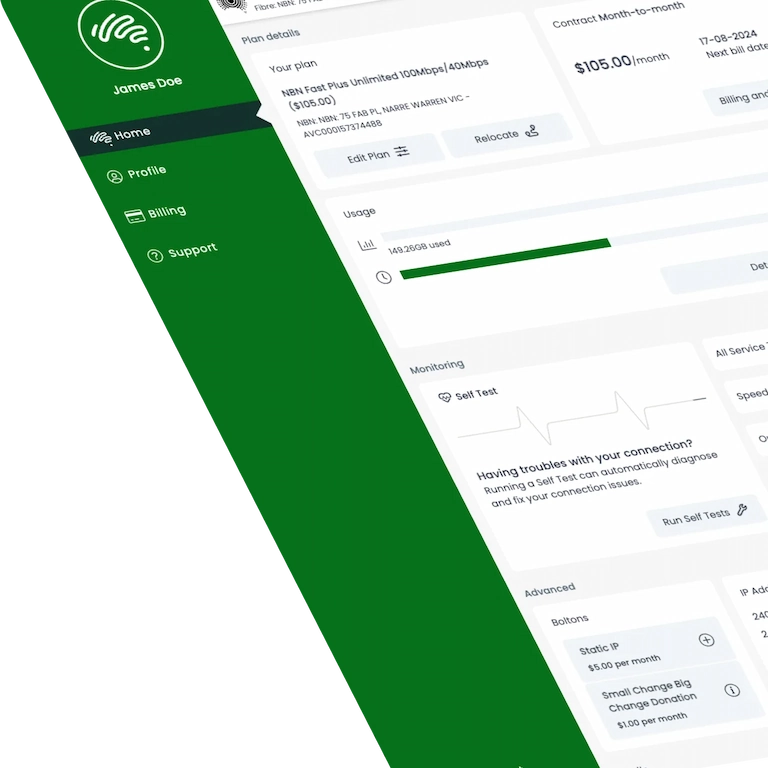
Run your own service tests like a pro
We've put the power in your hands with our award-winning app, designed to give you more control of your own service, allowing you to diagnose and troubleshoot your own connection.
- Kick your connection
- Run loopback tests
- Check UNI-D status
- Perform a port reset
Real-time routing transparency
In the spirit of no BS transparency, our Looking Glass, which our network administrators use to troubleshoot connectivity issues, is public. Run network tests such as ping, BGP and traceroute, from a specific location in the network. Pretty nifty, huh?
Push button, summon wizards*
When you're experiencing a fault with your internet connection, you want it fixed as fast as possible. In MyAussie, you can report it with the push of a button, automatically summoning our engineering wizards to investigate ASAP.
Our experts have got you covered
From our team of local experts to our team of network engineers, we've got the right people in your corner to keep you connected.

Locals who know their sh*t and speak your language
They're across all the network customisations you might have in place so you can get straight into fixing the issue.
Aussie experts who are trained troubleshooters
From setting up Quality of Service and Port Forwarding to running trace routes and DNS updates — our experts know their stuff.
Network engineer legends who tune the network
Our first-class network team works around the clock to monitor and optimise our network using analytical data to enhance customer experience.
Frequently asked questions about our nbn® plans
Still unsure? Have a look through our most frequently asked questions, and please don't hesitate to reach out to our friendly support team if you don't see an answer to your question.
























